“The new version of the Padagogy Wheel tackles a major question that is lurking in the back of everyone’s mind. If it’s not … it should be. It’s about the problem of motivation in education. How do we motivate students, teachers, parents, and everyone else to get excited about learning? How do you stay motivated? What works and what doesn’t?”
 Jeff Dunn: Editor Edudemic
Jeff Dunn: Editor Edudemic
Blog Post:Updated Padagogy Wheel
Tackles The Problem Of Motivation in Education
In this third podcast episode with Ken Spero, a Senior Strategist with The Regis Company, in Philadelphia, USA we talk about how the pedagogy of Immersive Learning is ideal to tackle the problem of motivation and hits the bullseye at the core of The Padagogy Wheel.
Ken introduces Engagement into the equation and how it drives motivation for learning. He talks about the relationship between motivation and learning design, arguing that the more motivated the learner is, the less context and learning design is needed, and vice versa. – hmmm, now reflecting on that takes more than one cup of coffee for sure. Moving along the subject of “fun” came up and I challenged Ken about simulations being gaming. We then proceeded to discuss the difference between gaming and simulations. It is all about reality and alternate reality of the experience.
I asked Ken if he thought Immersive learning would help teachers work with mutually agreed graduate attributes and capabilities, helping the students embed them in their lives. His response that you can’t teach these in a classroom alone but have to witness them in the real world is fascinating..
We talked about how simulations are ideal for testing and modeling attributes and capabilities measured in context. Then the challenge, that you don’t suddenly learn a capability like “perseverance”. These attributes and capabilities need to be observed – they are evidenced in behaviours. You can teach about them but that doesn’t incorporate them into behaviour.
It is so logical when you think about it …or at least when you hear Ken explain the process. If we put the learner into a situation, which requires choices and has consequences in a simple context and story, if it is realistic and the learners are engaged, we can give the learner choices or options which are equally as good as each other but which demonstrate different biases, behaviours and preferences.
Instruction is fundamentally linear, however with attributes and capabilities a lot cannot be separated from each other, they are linked – a part of the same big picture. We can provide instruction to address any of the fifteen listed in the capability list on the pedagogy wheel poster – but only one at a time. We can actually create simulations to manifest numerous of these 15 capabilities simultaneously in a story. A simulation allows us to leverage off these dynamics within the context of a story
Ken describes in detail how a simulation is a better way to provide a realistic context for learners to demonstrate attributes values and capabilities and provide a close to realistic way for learners to practice for the real world of work. He speaks of the need to adjust and prioritize.
 Bullseye! Immersive Learning has major advantages over conventional instructional design when addressing the core of the Padagogy Wheel model “Graduate Attributes and Capabilities”.
Bullseye! Immersive Learning has major advantages over conventional instructional design when addressing the core of the Padagogy Wheel model “Graduate Attributes and Capabilities”.
He goes on the talk about immersion not only for adults but how it can work for the K-12 learning environments Ken explains how to immerse students into the story… the context. He uses history and the approach of having the students living in the experience … “a day in the life of” approach to a simulation.
He talks about scorecards reflecting the norms of the times and context of the simulation which makes the weighting of choices possible – how a scorecard is similar to a rubric. A scorecard reflects the core elements or behaviours and how we can address autonomy mastery and purpose … the puzzle of motivation.
I had to ask Ken in the middle of the interview … “OK I’m convinced, but how do you start to build a simulation? Is there a process and even better a checklist or template a teacher could follow when wanting to build a simulation for the first time?” He proceeded to expand his six steps on “Getting Started” from his book “Scenario-Based E-Learning”. (see link in the online resources below). Following is a direct extract of that section of his book … I can’t say it any better.
Getting Started
Developing a simulation includes elements such as plot and characters that may be new to many designers. However, by concentrating on your learning objectives and the desired performance outcome, you can give focus to your simulation and provide a rich and engaging learning experience. When designing your scenario, follow this six-step framework:
- Identify the specific problem or issue that needs to be fixed.
- Envision the desired experience. What do you want people to experience when they go through the narrative? Is it a change in behavior? Is it the application of a new skill? Do you want to reinforce something they have been taught elsewhere? Or to allow them to fail forward in a safe environment? What is the outcome you are looking for?
- Determine the timeline in which this experience takes place. Is it during the course of an hour-long meeting? A day-in-the-life? A week-in-the-life? A year-in-the-life? This will provide some necessary context for the narrative and determine its scope.
- Define success. How is success going to be measured in the experience? What are the learning objectives? Who are the stakeholders and how are they affected by a successful or unsuccessful learning outcome? Is there financial impact or only interpersonal? By truly understanding the scorecard, we can identify root challenges and how to successfully overcome them.
- Add conflict. Learners need to face a simulated challenge and solve it as they would in a real-life situation.
- Finish the story. After you finish the core narrative, you will be able to go back later and add branches if you like. These elements do not need to be detailed or formalised at this point—you just want enough information to provide a framework.
Now, you should have a solid foundation on which you can build a simulation that is compelling and results in better retention and transfer.
Listen to this podcast episode and download the very helpful job aid in the online resources listed below. Please don’t just file it away for future reference. As soon as possible grab a SME (subject matter expert) and work through it. Get something on paper and start building a simulation. Your students will be very grateful. Keep this up and the community will really appreciate your graduates – these graduates will truly make a difference.
Podcast Episode:
It’s All About Engagement
Simulations are a tool to help students engage with the learning and I began to wonder what engagement-based learning might look like across an entire program – even across all education – and I found this TEDtalk by Gever Tulley on YouTube. He targets big questions like: Where does competence come from? and What kinds of experiences predispose children (and adults) to heroic behaviours later in life?
One of the major “ah ahas” for me in this video was “Create a meaningful experience and the learning will follow and do this BEFORE you design any sort of curriculum. Gever goes on to define a new pedagogical unit he calls the ark. Watch this video and implement this model with simulations and filter everything you design through the grids of the Padagogy Wheel. Start this at a school and arm your students with a portfolio as Gever describes and they will not only get through the university of their choice, but as graduates they will impact their worlds and make a difference.
Online Resources
Immersive Learning & Simulations Story So Far: If you would like to visit all the blog entries so far that are about Simulations and how to build what I have called ILMS’ (Immersive Learning Micro Simulations) using the latest multimedia software, please follow this link.
- Scenario and Simulation Authoring Job Aid: A four-page questionnaire designed as guidance for designers when working with subject matter experts (SMEs) to author a scenario-based learning program. In order to capture and deploy the most realistic and effective scenario possible, SME knowledge has to be transferred to the designer. This job aid will provide a process to capture and transfer that knowledge, through two design approaches. Approach A is an analytical approach. Answering the questions below will provide enough data to author a scenario. Approach B is a storytelling approach. Simply relate what happens in a typical day in the life of the person whose job is recreated in the scenario. Please note that names, situations, and specifics should be changed to protect the identity of the persons involved, and disguise the real-life situations if they are described to provide insight to the scenario. Download the PDF
- Scenario-Based E-Learning: Ken Spero, ASTD INFOline series Oct 2012 Allan’s comment: This is a 16 pg. booklet published by ASTD targeted at and priced for the corporate marketplace. It sells for U$25.00. Ken mentioned a one off entry. I was not able to check that for when I went to this search page, I visited a different one of the results and am now locked out. Please take care on your first visit if you want to see the book
- Learning’s Hierarchy of Tools: Addressing Transactional Need Through Experiential Simulation: In this article Ken talks about a model he calls “Learning’s Hierarchy of Tools and models it on Maslow’s Hierarchy of Needs … well worth a read
- Three Keys to Designing Good Scenarios: This is a short article but touches on three important tips for designing good scenarios
- ASTD Philadelphia E-Learning SIG Presentation Capturing and Deploying Experience Through Simulations with Ken Spero: This was a presentation Ken made at the ASTD in Philadelphia on Thu Sept 20th 2012. There are a good set of PowerPoint slides here for downloading.
Immersive Learning Today: Software Tools and Resources
The Padagogy Wheel Story So Far: I developed this concept in July 2012 for use in face-to-face seminars as an aid to understand how to best use the iPad for education. The interest has been amazing and it has grown into a Learning Design Model for Technology Enhanced Learning and Teaching. There is the latest version of the Wheel (V3) as well as help how to get the best use from the model, please follow this link.
- Download the Latest Version of the Padagogy Wheel Poster: This PDF has all the Apps hot linked to their iTunes preview pages and other online resources. It could provide the backbone of a complete course or seminar on Learning Design. If you would like help with this please just ask. It also prints well as an A3 poster. With QR Codes linking to this post and the Version 3.0 explanation. You are also encouraged to print it out for use in your college or school.
- Introduction to the Padagogy Wheel: A 2 minute video introduction to how the wheel works.


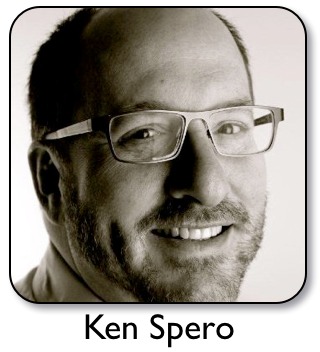
Pingback: At The Padagogy Wheel Core: Immersive Learning ...
Pingback: At The Padagogy Wheel Core: Immersive Learning ...
Pingback: At The Padagogy Wheel Core: Immersive Learning Targets Engagement | HighWire Headspace
Pingback: At The Padagogy Wheel Core: Immersive Learning Targets Engagement | Tech Tidbits from the Trenches
Pingback: At The Padagogy Wheel Core: Immersive Learning Targets Engagement | Love to read, love to learn!
Pingback: Allan's Blog | E-learning Challenger | Scoop.it
Pingback: Miss Crouch's blog… I want to know… » Blog Archive » At The Padagogy Wheel Core: Immersive Learning Targets Engagement
Pingback: At The Padagogy Wheel Core: Immersive Learning Targets Engagement | makeadent
Pingback: Good reading for principals | Pearltrees
Pingback: At The Padagogy Wheel Core: Immersive Learning Targets Engagement | My Educational Technology Blog: A Place of Resources and Tools for Educators
Pingback: Allan's Blog | Дист
...
Pingback: Allan's Blog | Training and Assessment | Scoop.it
Pingback: At The Padagogy Wheel Core: Immersive Learning Targets Engagement | cftc10
Pingback: Allan's Blog | Faculty Workshop | Scoop.it
Pingback: At The Padagogy Wheel Core: Immersive Learning Targets Engagement | NLG Consulting
Pingback: Allan's Blog | Acheteurs Acheteuses du si&egrav...
Pingback: Allan's Blog | Professional Readings of interes...
Pingback: Padagogy | Informática Educativa y TICs ...
Pingback: Allan's Blog | eLanguages | Scoop.it
Pingback: At The Padagogy Wheel Core: Immersive Learning ...
Pingback: At The Padagogy Wheel Core: Immersive Learning ...
Pingback: Allan's Blog | Educating teachers in Esl-Efl | ...