English Padagogy Wheel: The Next Generation
IMPORTANT ANNOUNCEMENT DEC 2016
THERE IS A NEW MUCH BETTER PADAGOGY WHEEL
Thanks to the efforts of Team Mexico to help Spanish Speaking Teachers we have been able to redesign and update yet again the Padagogy Wheel. VERSION 5.0 is now published and not only is it now available for both the Apple iOS and ANDROID but it has more Bloom’s resources and 180+ apps for each platform. We are updating all languages as quickly as we can. Please visit the Blog Post “The Padagogy Wheel English V5” to download the posters
PLEASE NOTE: Earlier Versions are no longer available
IMPORTANT ANNOUNCEMENT JAN 2016
We have just learned that the APPitic website has gone offline and will no longer be maintained. This means the majority of the links on Version 4.0 of the Padagogy Wheel no longer work. We have now released The Padagogy Wheel V4.1 ENGLISH Version with 126 Updated Apps now linked back to the Apple iTunes store. Also there are more activities in the Blooms Taxonomy and new teaching on “Getting the best use out of the Padagogy Wheel”. Please download a new version on the same links below
The Padagogy Wheel visual places the idea of motivation and capabilities at the center, which gets at one of its more compelling characteristics as a model – the meshing of technology, thinking, and student motivation. Many of the failures in #edtech are failures in #edtech integration, and frameworks like the Padagogy wheel attempt to clarify the relationship between “big picture” elements. Seeing the pieces–tablets, apps, learning goals, cognitive actions, etc.–and how they work together is everything. Without that vision, any bit of #edtech is limp and lifeless.
Extracted from te@chthought blog post: The Big Picture Of Education Technology: The Padagogy Wheel published 12 Dec 2014
When the above quote was published I was excited. It is such a succinct explanation of what the Padagogy Wheel is trying to achieve. It has been 2 years since V3 was published and over a 100,000 copies of the PDF poster have been downloaded from this blog, I am truly honoured by the interest in the model. Two years is a long time in the development of technology enhanced education and tablet app development has come a long way. It is time for the next generation of the Padagogy Wheel. Today V4.0 goes public…. yeeess!
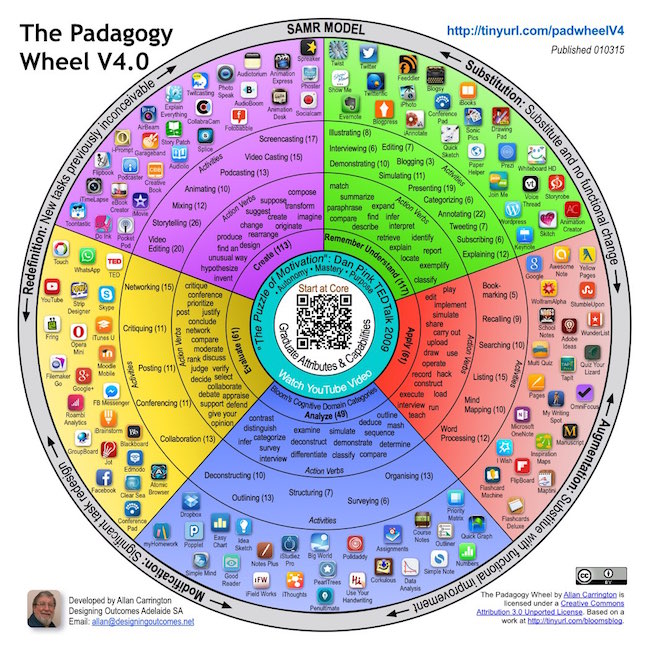 How it Happened
How it Happened
I have been trying to find a better way to find apps and manage the resources on how to use them. V4 became possible when I discovered a web resource developed by fellow Apple Distinguished Educators (ADEs) APPitic.com is a extremely useful resource for educators wanting to improve their teaching using mobile devices. I want to publicly thank them for their hard work and making V4 so much easier to update.
What’s New on the PDF Poster?
Is it much different? It sure is.
- Links to twice as many apps: It has direct links to 122 of the latest and most popular educational iPad apps.
- App selection criteria: to help teachers make better app decisions These also are linked to the APPitic website and each Bloom’s Cognitive Domain Category has comprehensive selection criteria. Prompts asking the teacher to think how the app would help the user achieve the domain activities.
- Each domain activity linked to apps: (that’s wheel 5 from the core) is linked to a group of apps considered most useful to enhance good outcomes.
- The SAMR model wheel better communicates the idea. This might seem a small addition but I have added two way arrows around the wheel. I hope this helps teachers understand that the idea is to virtually align the SAMR model with the Bloom’s category they are working with. The idea is once one or more apps are chosen then think Redefinition if possible. Just keep in focus that the SAMR wheel is meant to spin. It also has a link to a great video from Dr P. as we call him in the ADE community (Dr Ruben Puentedura) who invented the SMAR model, that’s also worth watching.
- The QR codes have been updated: and provide a great way to connect the “treeware” (aka printed) poster to online resources. Every mobile device should have a QR reader App …. they are free as well. The email QR code is particularly cool in it sets up an email to me in your email program and even gives it a subject line and says “Hi Allan”.
- Information available in 19 languages: This is the most exciting new feature to me and it is again thanks to the hard work of the APPitic team. So if one of these languages is your heart language, and not English, you can research the app and the pedagogical resources in your first language. Now that opens up help to a lot more teachers. Of course the challenge is to get a padagogy wheel in the same 19 languages … anyone like to help.
- NEW PEDAGOGY JUST ADDED: Immersive Learning at the core of the wheel is the New Instructional Design. Simulations are the most effective pedagogy to develop graduate attributes and capabilities in learners, as well as address motivation. Linked to the new Padagogy Wheel are Immersive Learning Resources which will help you design an build engaging experienced-based immersive scenarios.
There are Two Choices for Downloading the V4.1 Poster
- A screen version lower resolution and smaller file size (1.5 mb) of The Padagogy Wheel V4 Poster Low Res
- A higher resolution version for using to print as an A3 (or even A2) size hard copy poster (5.2 mb). The Padagogy Wheel V4 Poster for Printing
 The poster has been completely redesigned and is now available for download as a an Acrobat PDF and the electronic version has over 125 links to online resources. It has also been designed to be printed into hard copy as an A3 or even A2 sized poster. Great on the wall of staff locations … at least that’s what many school districts have told me. 🙂 To help teachers understand the significance of V4 here is a 11 min audio narrated presentation on the “evolution” of the Padagogy Wheel and how to use it. I hope you find it useful.
The poster has been completely redesigned and is now available for download as a an Acrobat PDF and the electronic version has over 125 links to online resources. It has also been designed to be printed into hard copy as an A3 or even A2 sized poster. Great on the wall of staff locations … at least that’s what many school districts have told me. 🙂 To help teachers understand the significance of V4 here is a 11 min audio narrated presentation on the “evolution” of the Padagogy Wheel and how to use it. I hope you find it useful.


Pingback: In Support of Excellence | Flexibility Enables Learning
Would love to help Allan.
Hi Allan, It´s a pleausure to see this new version of “The Wheel”, congratulations for your hard work and many thanks because you make it available to us, freely. (Mathew 10:8).
As for the App, it´s a great idea, I am offering my humble help in case you need to build it with Articulate Storyline, I have been working with Storyline for more than 3 years already, I guess I have some experience. Thanks again.
Pingback: In Support of Excellence
Pingback: Maryland Teacher Technology Standards | Chesapeaceful
Pingback: Padagogy Wheel V 4.0 | teaching knowledge and creativity
Pingback: Ricomincio da Bloom | Insegnanti 2.0
Great !!!!!
Blooming marvellous
Great resource one is indebted to your generosity of spirit and sharing
Namaste
Derek
Pingback: Instructional Technology | Center for Teaching and Learning
I would LOVE to print this and hang it next to my desk! My goal for the year is to work more toward the Modification and Redefinition models so this is an awesome resource! But, I don’t see where to download and print the poster you refer to above.
Hi Kristen
Sorry I missed responding to this comment sooner. I would love you to print it out as well. Those links are there and to help I just changed the text colour to make them clearer. Please have another look. I also have some news you will be interested in. There will be a new and even better Padagogy Wheel out within 2 weeks. Version 5.0 with more resources and a stronger Bloom’s taxonomy. Look for the blog post… you might wait for the new version. There will be a blog announcement
Regards
Allan
Pingback: Is Blended Learning Right for your Classroom? – teach study learn
Congratulations Alla, Great efforts…….
Dear Allan,
I love your Pedagogy Wheel. Unfortunately, it seems to have an error in the download link. Can you please take a look at it?
Thank you and looking forward to get the 4.1 version!
G’day
Sorry for the delay in responding to this. I apologise for not updating the links and adding explanation to the blog post about version 4.1 I have been working hard to get all the Version 5 updates out and I missed the links for the old version on this page.
Please visit https://designingoutcomes.com/english-speaking-world-v5-0/ I hope you find the new versions worth the download..
Regards
Allan
I want to share with my colleagues, where we, and our 6 & 7 grade students all received iPads in the past year. I have always said a picture is worth a thousand words (formerly a graphic artist) and I believe that if Creativity, Collaboration, Critical Thinking and Communication are to be our objectives, using Bloom’s and project-based learning, along with IT is the way to get there! Thank you for all of your hard work in building this as a beacon on the shore!